Deployment
Simply click on the Deploy button in your server dashboard. It automatically pulls from your git provider, and deploys your server.

Deploy actions
There are a couple of options to be aware of in the Deploy options box.
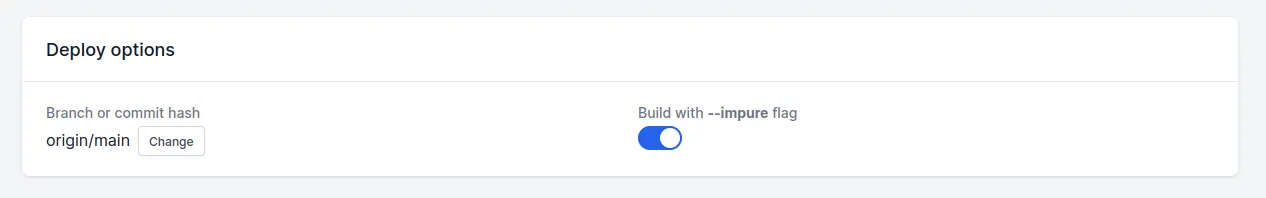
Branch/commit hash
The default branch is origin/main.
The origin/ prefix sets the repo to a remote tracking branch.
If your default branch is something else, like master, you must change to origin/master
Rollback to a certain commit
You can rollback your server configuration back in time by inputting a commit hash like d07c66e into the Branch/commit hash input.
When you click Deploy, it will rollback your configuration to this earlier version.
Databases are not affected.
Always test a rollback on a staging server before production to make sure it doesn’t do something unintended
Build with --impure flag
If you are able to deploy in without the --impure flag, then all is good, and this is generally the preferred way in NixOS.
Some nix configurations are impure, meaning for example that they require you connect to the internet to fulfil.
For example IHP needs impure mode because of how their nix config is currently written.