Load existing code on a new server
The Load existing code on a new server option is for when you already have code you wish to ship on Shipnix.
There are two supported use-cases.
1. Import a project that already works with Shipnix
When you already have a nixos folder and a flake.nix in your project root that works with Shipnix, this is the alternative for you.
After provisioning the “Load existing code” server, do the following:
- In your code, make sure you have a NixOS configuration that corresponds with your server name given by Shipnix.
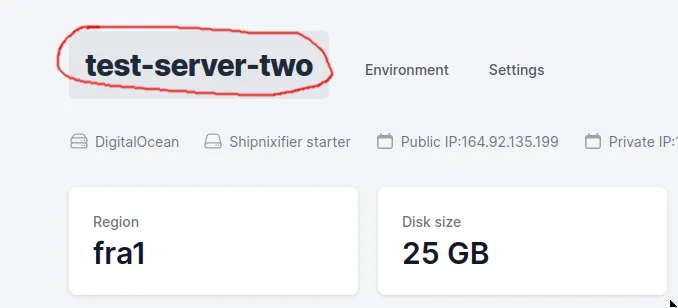
Note that the name text-server-two needs to be present
{
description = "NixOS configuration";
inputs = {
nixpkgs.url = "nixpkgs/nixos-22.05";
nixpkgs-unstable.url = "nixpkgs/nixos-unstable";
};
outputs =
{ self
, nixpkgs
, nixpkgs-unstable
} @attrs:
let
...
in
{
nixosConfigurations."test-server-one" = nixpkgs.lib.nixosSystem {
inherit system;
specialArgs = attrs // {
environment = "production";
};
modules = [
# Overlays-module makes "pkgs.unstable" available in configuration.nix
({ config, pkgs, ... }: {
nixpkgs.overlays = [ overlay-unstable ];
})
./nixos/configuration.nix
];
};
+ nixosConfigurations."test-server-two" = nixpkgs.lib.nixosSystem {
+ inherit system;
+ specialArgs = attrs // {
+ environment = "stage";
+ };
+ modules = [
+ # Overlays-module makes "pkgs.unstable" available in configuration.nix
+ ({ config, pkgs, ... }: {
+ nixpkgs.overlays = [ overlay-unstable ];
+ })
+ ./nixos/configuration.nix
+ ];
+ };
+ };
}
- Select your preset so Shipnix can make as good preparations as possible for provisioning (binary caches, databases etc)
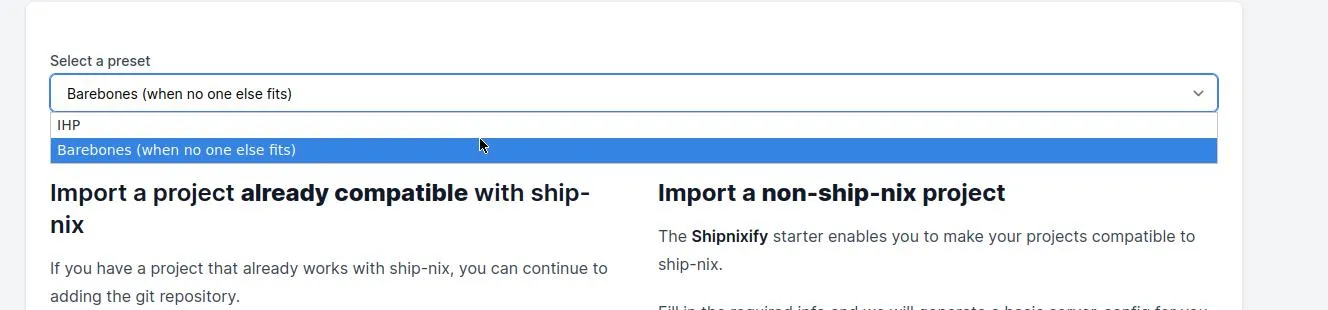
- Follow the guide to add Git and deploy keys
- Check your environment variables and make sure they are correct
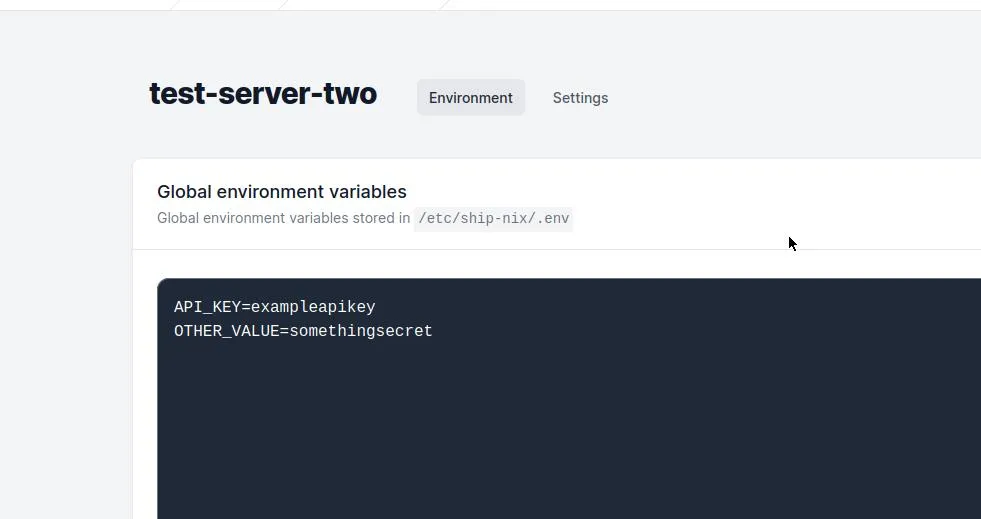
- Deploy

If something went wrong, just adjust accordingly and try again.
2. Shipnixify a project without Shipnix config
You can turn a non-Shipnix project into a Shipnix project with a bit of additional work.
After provisioning the server, do the following:
- Select your preset so Shipnix can make as good preparations as possible for provisioning (binary caches, databases etc)
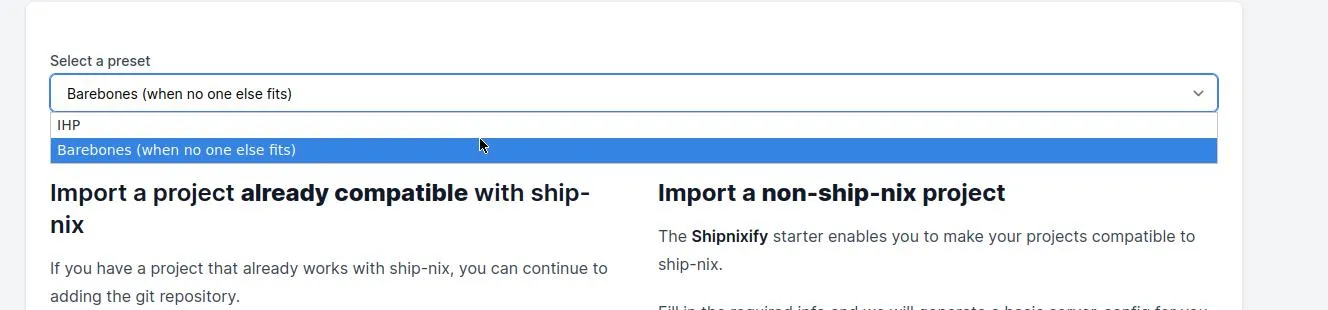
- Click
Generate shipnixifier
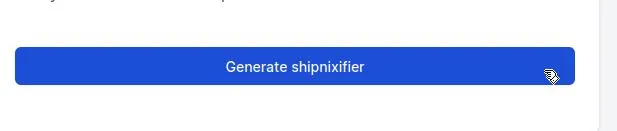
- Follow the instruction on your local machine to add the generated Shipnix config
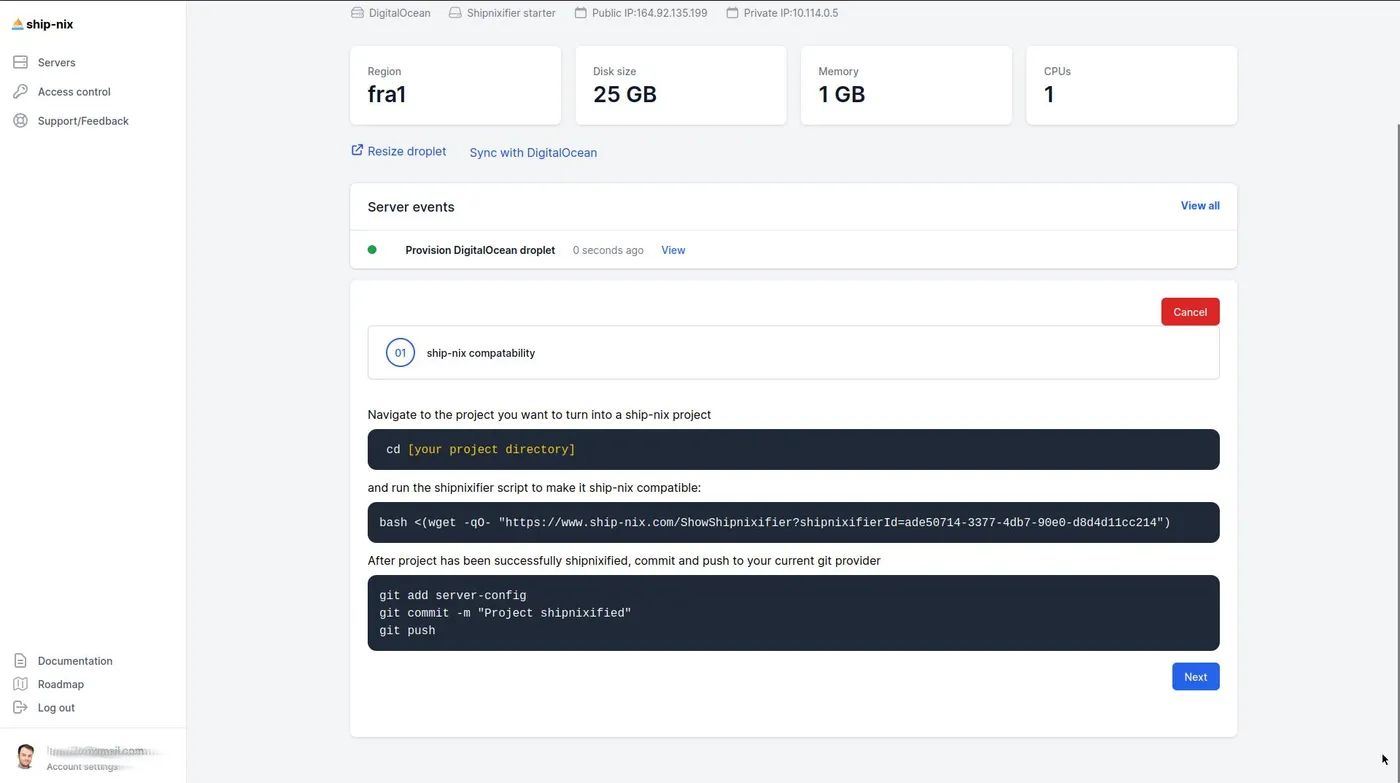
- Follow the guide to add Git and deploy keys
- Check your environment variables and make sure they are correct
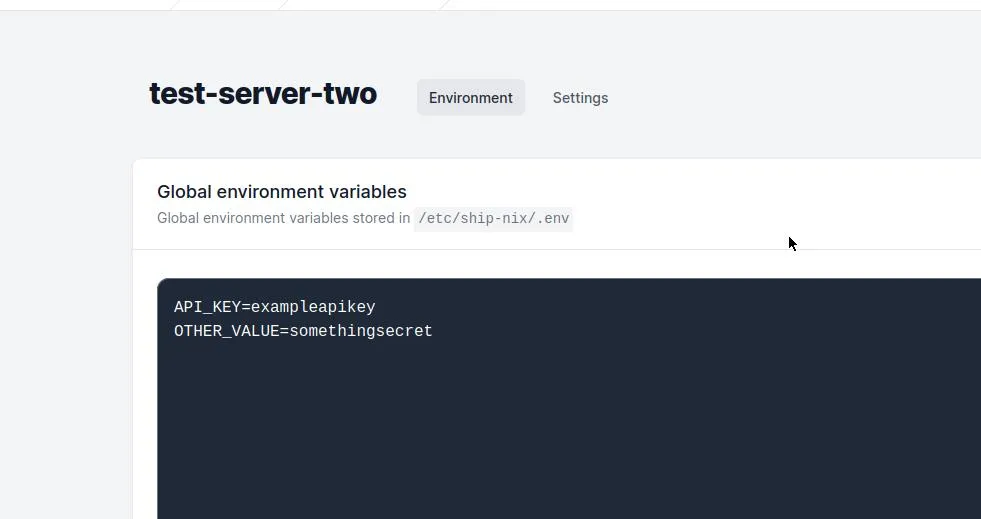
- Deploy
